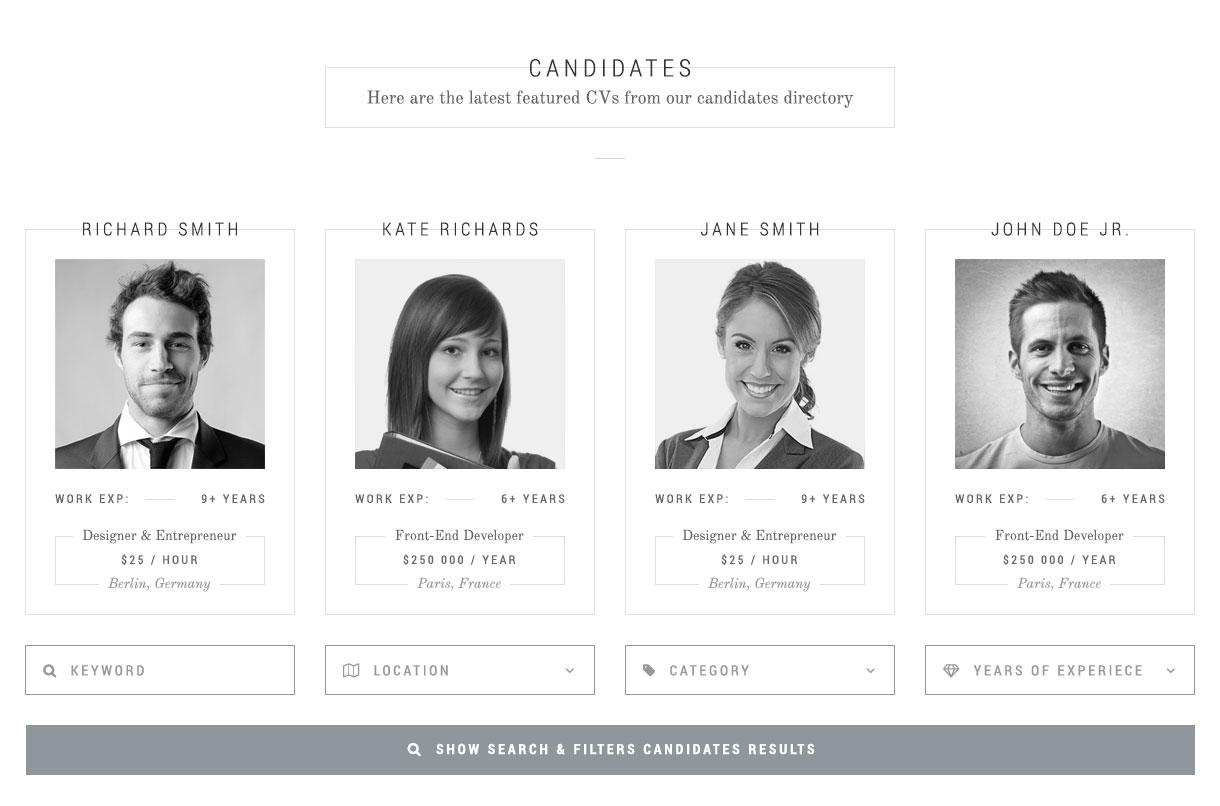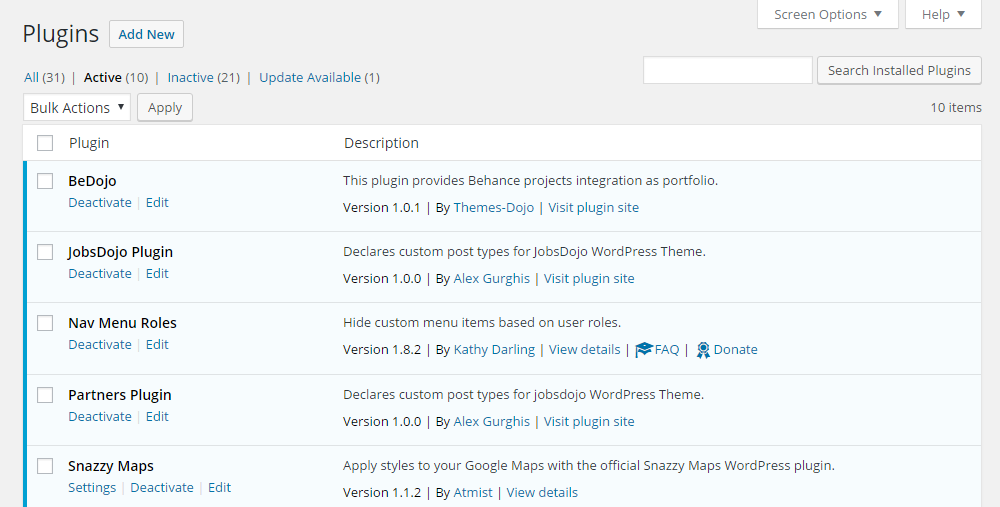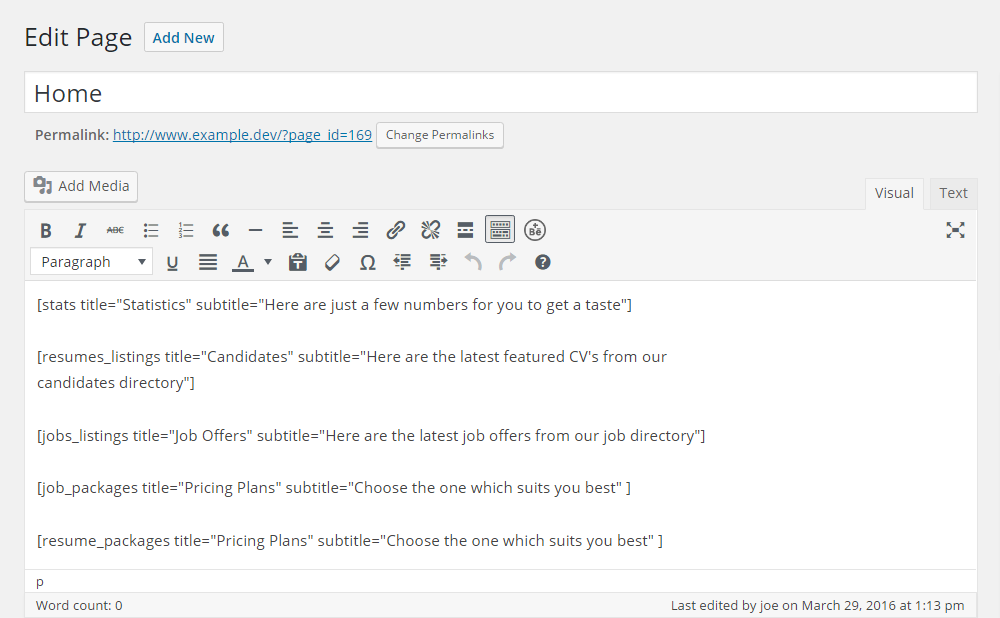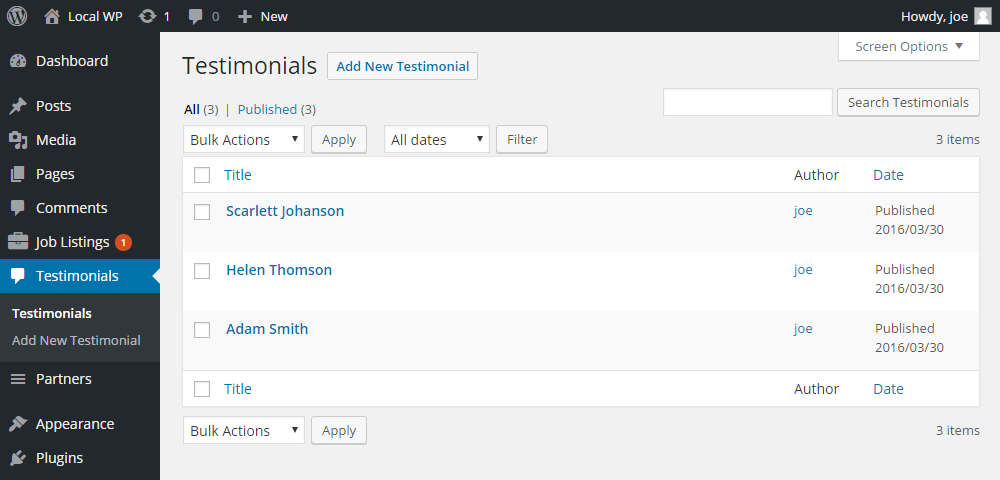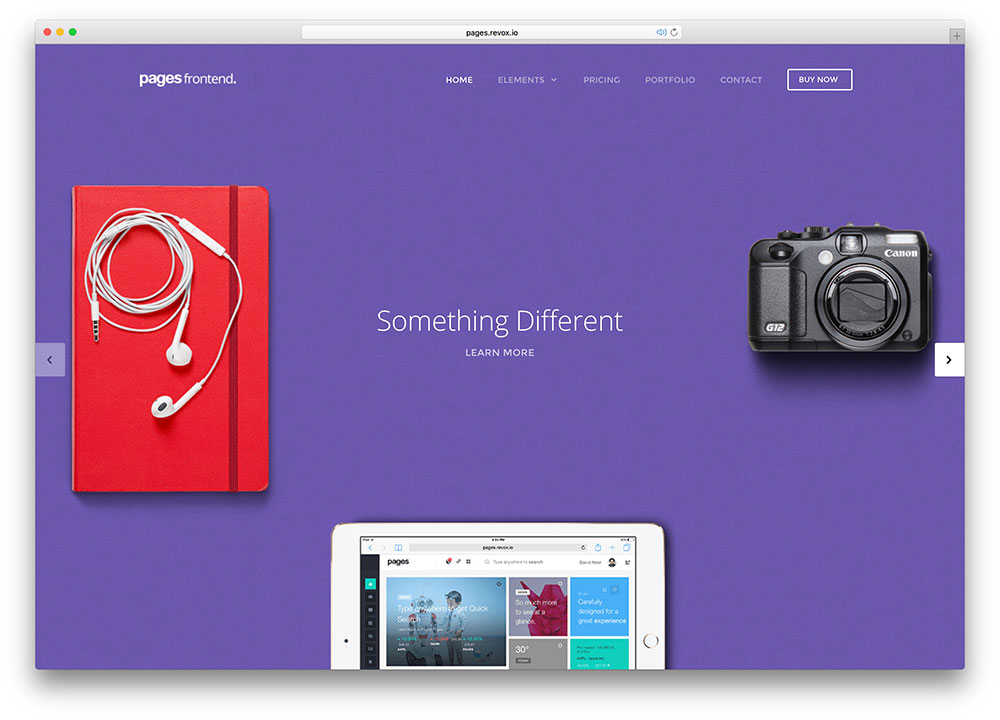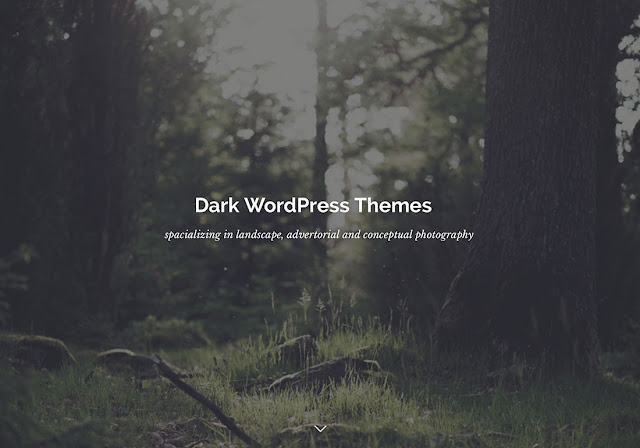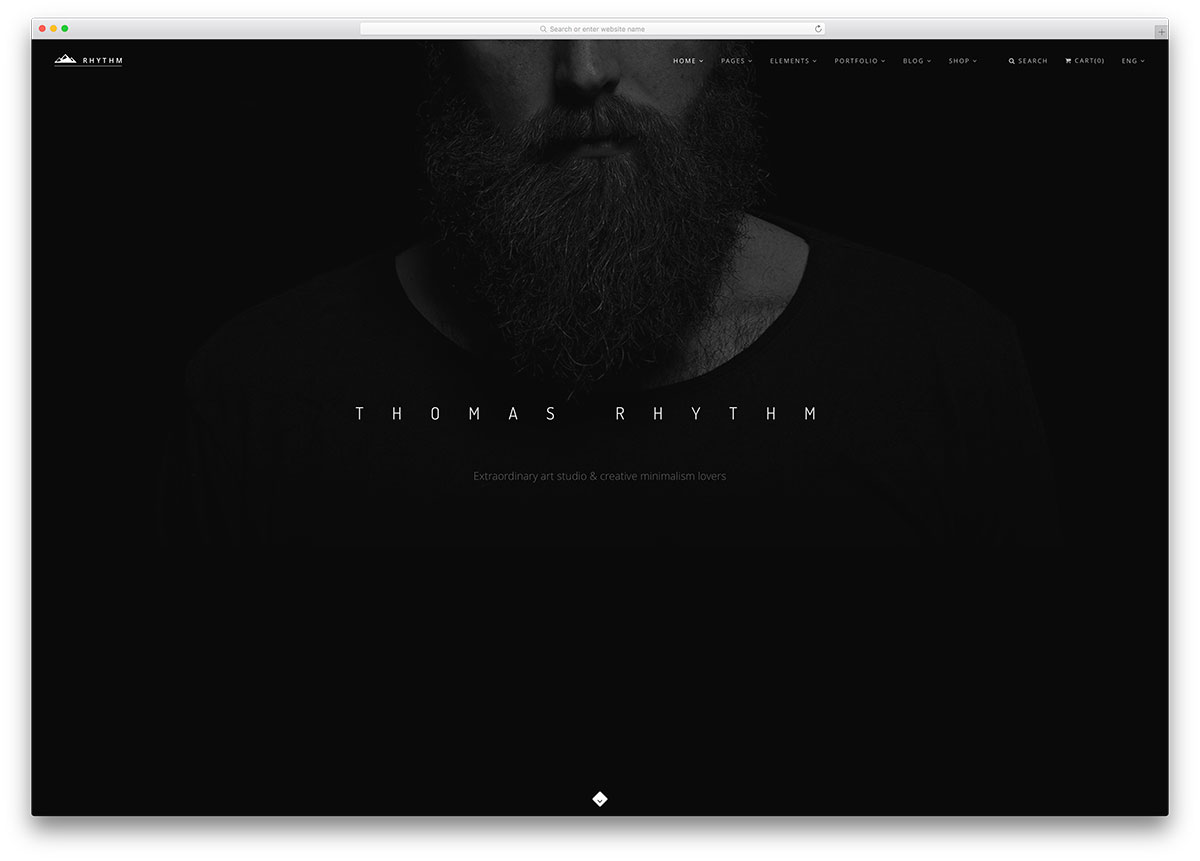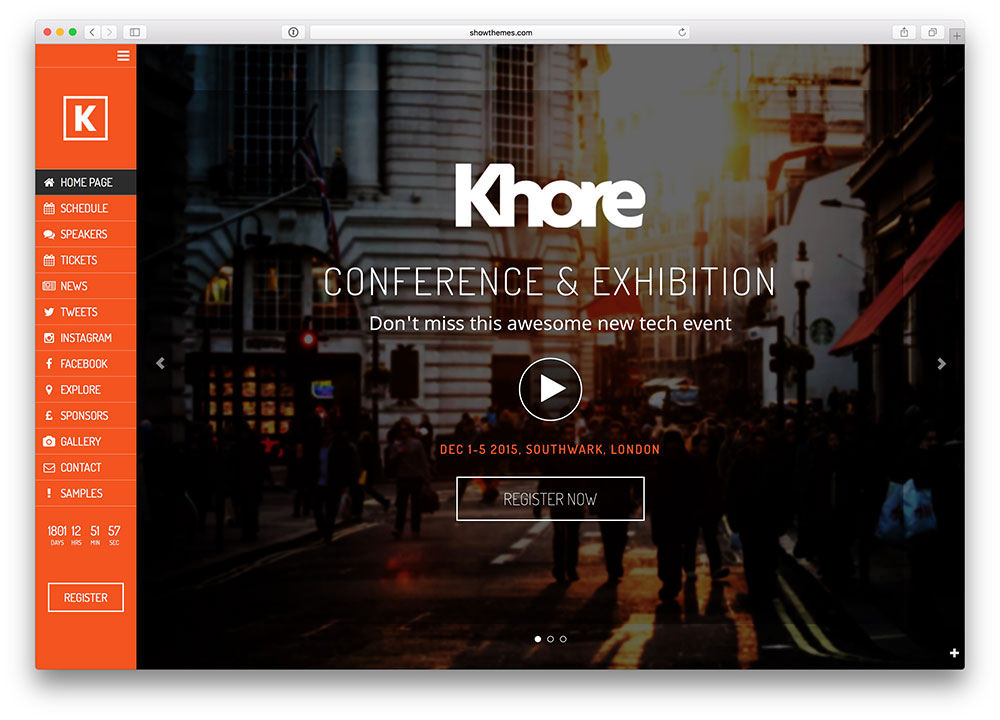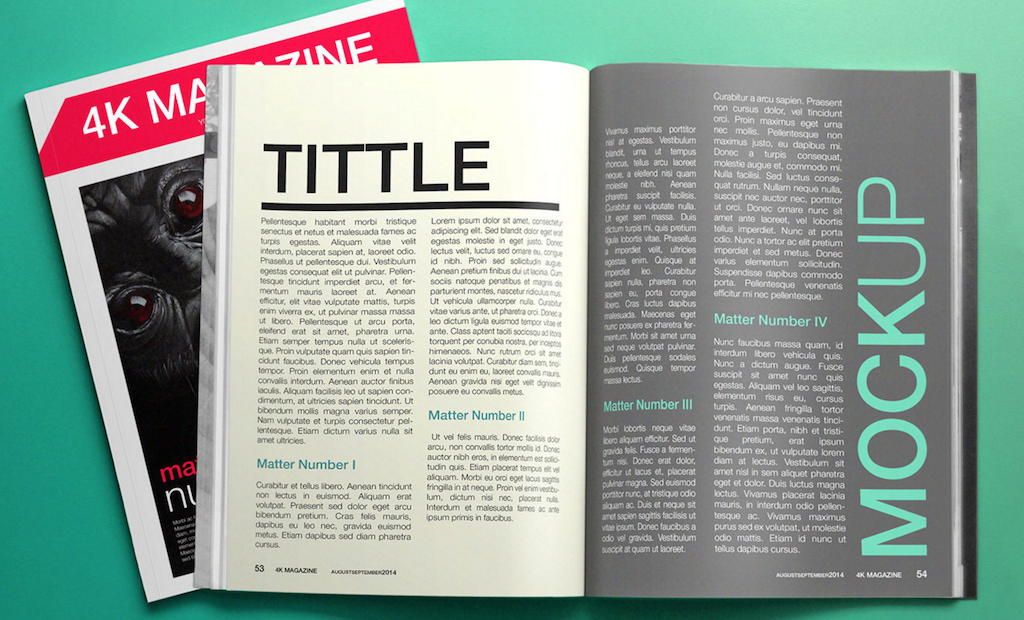The JobsDojo WordPress theme is hot off the press, making it one the most modern WordPress job board themes around. So if you’re planning to create a jobs board website with WordPress, or you want to give your existing employment portal an upgrade, be sure to read our JobsDojo theme review to find out if this template has everything you need.
Who Should Choose the JobsDojo Theme?
As you might’ve guessed, the JobsDojo theme has been created for anyone planning to build a jobs board website. If you want to create an online space where people can post employment opportunities, publish their resumes, and find jobs or someone to fill their vacancies, you should definitely consider the JobsDojo WordPress theme.
If you just want to list job vacancies on your existing website, then this theme might not be for you. However, if you want to create a fully featured professional online jobs board, read on for the rest of our JobsDojo theme review.
JobsDojo WordPress Theme Features
As mentioned at the start of this JobsDojo theme review, this theme has been created to help you build an online jobs portal with WordPress. If you choose this theme, then your website will give your audience the ability to upload their resumes to help them find employment. Your site will also allow recruiters to publish employment opportunities and get in touch with job seekers directly.
That, in a nutshell, is what this theme has to offer, but as we’ll soon see in this JobsDojo theme review, there’s a lot more you can do with this job portal builder.
JobsDojo Design and Appearance
Before we get to the job board specific features in this JobsDojo theme review, it’s worth pausing for a moment to take a look at the design and appearance of this theme. If you want to create a professional job board website with WordPress, then you’ll need to ensure that your site has a premium look and feel – especially if you want to monetize your job board by charging your users a fee for access to certain features.
As you can tell from the screenshots in this JobsDojo review, and by checking out the theme demo, this template certainly has a high-quality design. The fact that this theme has only just been released helps to ensure that it has a modern and fully up to date appearance.
Although the job board specific features are vitally important, if your website doesn’t have the right look and feel, then it will be hard to attract the right job seekers and recruiters that are needed for it to become a success.
Job Board Specific Features
Creating an online jobs portal isn’t easy. There are many features you’ll need in order to create a useful job board website. Thankfully, JobsDojo has been built around the capable WP Job Manager plugin. By using WP Job Manager to power your website, you’ll be able to draw from a core set of useful features, with the option of installing any of the growing number of WP Job Manger add-ons
.By using the free version of WP Job Manager that’s included in the JobsDojo theme package, your website will be able to accept and publish job listings from your visitors. These listings can be easily searched and filtered by job seekers, who can then submit an application via email or through the optional application link.
hanks to the Google Maps integration, your visitors will have another way to find the listings that they are looking for.
By using the premium Resume Manager add-on for WP Job Manager, alongside the JobsDojo WordPress job board theme, job seekers can also create an account and submit their resume to the site. These resumes can then be searched and filtered by employers who are looking for new candidates for their vacancies.
WP Job Manager and its many add-ons will help you select the right features for your project, without having to worry about overburdening your website with unnecessary plugins and functionality.
Job Board Monetization Options
If you want to generate an income from your online jobs portal, then the JobsDojo theme can help you monetize your website. You will need to invest in the premium WC Paid Listings add-on for WP Job Manager, but once you do, you’ll have access to all the revenue-generating features you’ll need.
Through the features of this theme and the optional recommended add-ons, you can create multiple pricing plans and packages, each of which provides different levels of access to your users. For example, you could create a basic free option, which allows users to post one job listing that’s available for 30 days. Users with more advanced needs could instead choose to upgrade to one of the premium options, allowing them to post multiple job listings that remain accessible until the position is filled.
Through the detailed settings of the theme and its add-ons, you get a great deal of control over how you’re able to monetize your website with paid listings.
Behance Online Portfolio Integration
Behance is the place for creative professionals to showcase their portfolios online. Therefore, it’s great to see that the BeDojo plugin has been included in the theme package. This $18 plugin, also from Themes-Dojo, facilitates the integration of Behance portfolios, into your online jobs portal website.
Job seekers who’ve registered at your site can use the features of the BeDojo plugin to import their Behance portfolios in just a few clicks. This then helps to make their profiles stand out from the competition, and hopefully, impress recruiters who are looking to hire new staff.
Front-End Submission Forms
Although the forms are part of the design and appearance of the theme, they deserve their own section in this JobsDojo theme review. Whether your visitors are registering an account, posting a resume, or listing a job, all of the interactions take place through a set of intuitively designed front-end forms.
This means that there’s no need for your visitors to add content through the sometimes-confusing back-end WordPress admin interface. Instead, thanks to the tightly integrated forms that make up this theme, the whole process is much more streamlined, hopefully, increasing the chances that users will complete their form submissions.
However, if you are a fan of the back-end user interface of WordPress, as the website administrator, you can still use it to manage all of the content on your site.
About the JobsDojo Theme Author
JobsDojo has been created by the Themes-Dojo team, a WordPress development outfit that has produced many successful commercial themes over the years. The themes built by Themes-Dojo have sold well on the ThemeForest marketplace and generally have positive ratings from users.
Over the years, Themes-Dojo has developed themes for a range of different types of project, making them a specialist at creating focused WordPress themes.
JobsDojo WordPress Theme User Experience
Thanks to the fact that the JobsDojo theme has been built around the very capable and extendable WP Job Manager plugin, you can be sure that your job board website will have all the features you need.
However, how easy is it to actually create an online employment portal with WordPress and this theme? Let’s find out in the user experience section of the JobsDojo theme review.
Getting Started
After uploading the theme package to your WordPress dashboard and then activating JobsDojo, you are prompted to install and active the recommended and required plugins. This includes the WP Job Manager plugin, the BeDojo add-on for integrating Behance portfolios with job seeker profiles, and a few other essential plugins. Thanks to the use of the WordPress recommended plugin installer tool, this all takes just a few clicks.
After taking care of the technical details, you then have the option of importing the demo content. The demo content covers sample listings and resumes, plus a selection of different homepage layouts. This process simply requires you to upload a file that will import this demo content. You also have the option of importing the demo widget configuration by uploading another file.
Once you’ve carried out these tasks, the foundation of your new jobs portal will be starting to take shape. The JobsDojo WordPress job site theme actually includes eight different shortcodes that make it easy to insert a range of job board elements into your content.
These shortcodes cover useful elements such as a list of recent resumes, your premium pricing plans, the display of testimonials, and the other types of modules that you might like to add to your homepage. This all means that as well as the three different job portal homepage options this theme gives you, creating your own homepage configuration is very straightforward.
Now that your homepage is looking good, it’s time to set up the other pages of your site, before moving onto the job portal settings. The main settings are found under the Job Listings section of your WordPress admin dashboard. This functionality is provided by the WP Job Manager plugin that powers the job board functionality of this theme.
The WP Job Manager settings are very straightforward and easy to understand. Hopefully, it won’t take you much effort at all to get your jobs board website up and running in the way that you want. If you do choose to use the premium WC Paid Listings add-on for WP Job Manager, you can then set about creating your pricing plans and payment options.
Managing testimonials and partner information takes place with WordPress custom post types. This approach helps keep this type of content separate from the rest of the posts, pages, and other types of content on your site.
Publishing testimonials on your website – no matter what type of site you are creating – is almost always a good idea. Adding some form of social proof will make it easier for new visitors to decide sign up.
As you can probably tell, the JobsDojo theme takes a more simplified approach to website management. There aren’t pages of settings with countless options to explore. Instead, you get access to a functional admin area that provides you with just enough freedom to build a jobs portal that works in the way that you want, without ever overwhelming you with options and settings.
JobsDojo WordPress Theme Pricing Options
The JobsDojo WordPress job board theme is available for purchase from the ThemeForest marketplace. For the price of $59, you can start using this theme to create your employment portal website. This price includes 6 months of support from Themes-Dojo – the theme developers – however, if you pay an extra $17.70 you can extend this support period to 12 months.
JobsDojo Theme Review Final Thoughts
The JobsDojo WordPress theme does a great job of providing you with just enough to get the job done, without overwhelming you with unnecessary tools, features, and functionality. Setting up the theme is easy and straightforward and takes no time at all. The demo content will help you understand what content goes where giving you a quick way to set up the framework of your online jobs portal.
The design of JobsDojo is modern and attractive and sets the right tone for a professional employment website. Thanks to its responsive layout, mobile visitors will be able to access the site just as easily as those on their desktops and larger screen devices.
To get the most of this theme and build a fully featured online jobs board, you will need to invest in a one or more premium add-ons for WP Job Manager. These optional upgrades will allow you to monetize your site with certain features and privileges reserved for paying users, as well as a few other important features that can be added to your portal with WP Job Manager extensions.
Some might argue that JobsDojo doesn’t offer enough in the way of customization options and theme controls. However, it’s equally true that this helps simplify the process of creating an employment website with WordPress. If you do need more control over how your website looks and functions, you are free to install a page builder plugin or another extension of your choice, which makes customizing the appearance of your site easier.
Overall, JobsDojo represents an affordable solution to the problem of building an online jobs board. You might need to install some extra tools to create the website you want, but JobsDojo and WP Job Manager do a good job of laying a solid foundation for your project.